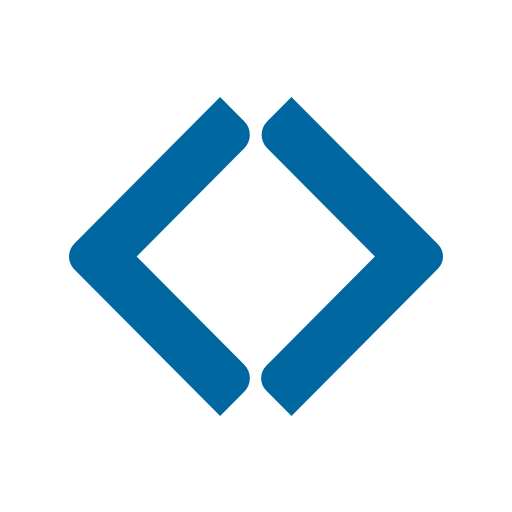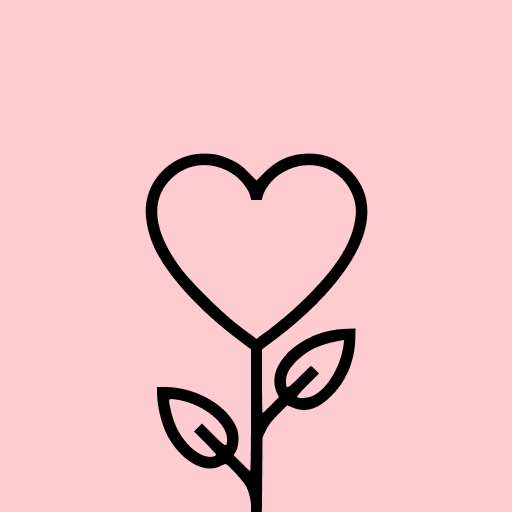Screen Mirroring - Castto
Tools4.6
386K+ Votes
81M+
Downloads
Everyone
- CategoryTools
- Latest Version2.6.9
- Updated Date2024-01-17T08:00:00+08:00
- Requires Android4.2
Similar Apps
- 1
 Thunder VPN - Fast, Safe VPNTools4.8
Thunder VPN - Fast, Safe VPNTools4.8 - 2
 Split VPN-Hook ProxyTools4.8
Split VPN-Hook ProxyTools4.8 - 3
 Auto Click - Automatic ClickerTools4.8
Auto Click - Automatic ClickerTools4.8 - 4
 drawnames | Secret Santa appTools4.8
drawnames | Secret Santa appTools4.8 - 5
 Aura FramesTools4.8
Aura FramesTools4.8 - 6
 Phone Guardian VPN: Safe WiFiTools4.8
Phone Guardian VPN: Safe WiFiTools4.8 - 7
 VPN Proxy Master - Safer VpnTools4.8
VPN Proxy Master - Safer VpnTools4.8 - 8
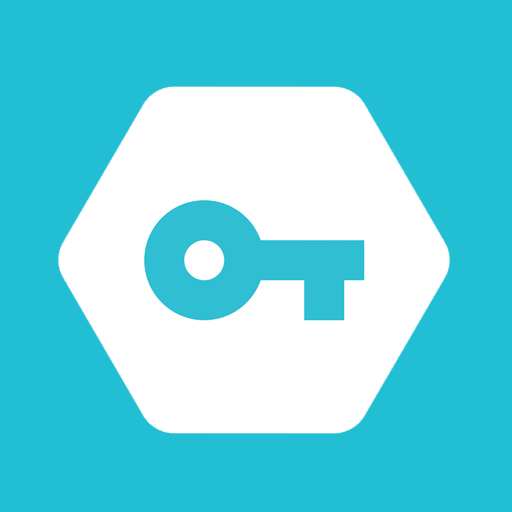 Secure VPN-Safer InternetTools4.8
Secure VPN-Safer InternetTools4.8 - 9
 Widgetable: Adorable ScreenTools4.8
Widgetable: Adorable ScreenTools4.8 - 10
 Super VPN: Safe & Secure VPNTools4.8
Super VPN: Safe & Secure VPNTools4.8
If you're weary of squinting at your small smartphone screen, why not enjoy a larger display? With this innovative app, you can cast your device's content onto your TV, Chromecast, Firestick, Roku stick, or Anycast using the miracast feature.
This Screen Mirroring App simplifies the process of connecting your smartphone or tablet to your television, ensuring a secure connection that safeguards your data, files, and apps. Best of all, it's completely free to use!
Experience your favorite media on a grand scale by mirroring your mobile screen to your TV. This app is perfect for showcasing vacation photos, joining in on gaming sessions, or delivering compelling presentations.
Stream movies, music, and photos seamlessly, providing you with an unrestricted viewing experience. This is undoubtedly one of the top miracast applications available for Android users.
You can find your most-loved TV shows and series with ease, instantly streaming them onto your TV screen. Watching videos on your phone is enjoyable, but doing so on your TV is a far superior experience!
If you're in search of how to screencast without HDMI, you've come to the right place; this app is the perfect solution for you!
Whether you're in your living room or somewhere else, small screens do have their limits. Utilize your television's larger display with this user-friendly screencast app.
For an effective mirroring experience, just ensure that your smartphone/tablet and TV are connected to the same WiFi network. If you need assistance, don’t hesitate to reach out to us!
To display your mobile screen on your TV, please follow these simple steps:
1- Confirm that both your TV and Phone are connected to the same WiFi network
2- Activate Miracast Display on your TV
3- Turn on the Wireless Display option on your phone
4- Select your TV from the options
5- Enjoy your content!
Screen Mirroring is compatible with all Android devices and versions. Should you encounter any issues, feel free to contact us!
For any feature requests or issues, please email us at [email protected] before leaving negative feedback. We are here to assist you!